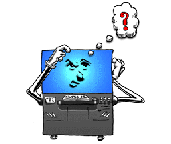The LiveBoard The LiveBoard has teleconferencing and network capability that can link students in one location to students, facilities and businesses in locations around the world. The LiveBoard in the classroom allows teachers to present lesson plans in an interactive way by using the multimedia functionality. Applications are key to understanding the power of the
LiveBoard in the educational setting. Educators must
understanding how the LiveBoard can be used in many
different educational settings. Below are some
applications where LiveBoards can help solve problems
and increase learning.
AS AN ASSESSMENT TOOL
DISTANCE LEARNING
TRAINING
OTHER USES
INTEGRATING LIVEBOARD WITH EXISTING AND FUTURE TECHNOLOGYComputers are an integral part of the classroom. They can terrorize teachers if administrators do not develop a plan that makes computers an aid in the classroom. Personal computers tend to isolate children's learning. In a classroom setting, most teachers find that computers are little help in teaching the group. The LiveBoard helps teachers with instructing groups, while aiding an easier transition to individualize instructions on a personal computer. Teaching with new technologies is so very expensive. However, a well thought out plan can integrate the existing technology with new technology. A look into the future will also allow teachers to see how technology will make their jobs more rewarding. We do not advocate a LiveBoard in every classroom at this time. We feel that the schools should develop a strong focus on how they want to utilize technology in the classroom. The trend should be to get away from computer classes and integrate technology into the classroom. Children should understand that modem computers are tools to learning different subjects. Computers like the LiveBoard can also transform a
classroom into a dynamic teaming center for all subjects.
Teachers and administrators have to start looking at how to
transform the 1900's classroom to the classroom of the 21st
century.
Many schools have a few computers in each classrooms. It has been difficult to teach students on the computer because of the ratio of computers to students. Even in classrooms that have 30 computers, it is difficult to monitor students. One student can be playing a game while the teacher is working with the rest of the students. A well managed room can make the integration of technology into the classroom easy. The LiveBoard can become the center of the classroom whereby information from the computers can be shared with the rest of the class. Schools that are networked will provide the most
exciting possibilities for education. Students will be able to
share not only with computers in a classroom but with
computers throughout the school.
Computer labs and science labs could be merged
successfully to save space and time. In the work force
computers are used as a tool to better understand the task
at hand. Many schools are using the power of a computer
ineffectively. Merging the power of a computer into a
science lab will make children and teachers learn the power
that computers can bring into their world. Students will not
only learn computer skills, but will develop an understanding
of how computers will someday merge into the very fiber of
our society. Researchers call this ubiquitous computing.
|
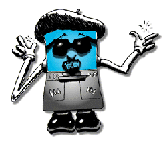 Educators must fully understand the
multiplicity of ways in which the
LiveBoard can be used. Administrators
should be fully convinced that the
LiveBoard can solve problems in
education. Showing how the LiveBoard
can create applications to solve
problems is key to getting this new
technology in America's schools.
Educators must fully understand the
multiplicity of ways in which the
LiveBoard can be used. Administrators
should be fully convinced that the
LiveBoard can solve problems in
education. Showing how the LiveBoard
can create applications to solve
problems is key to getting this new
technology in America's schools.